Impact Wrap Resource Center
Learn about setup and running Impact Wrap
Impact Wrap Resource Center
Learn about setup & running Impact Wrap
WELCOME TO IMPACT WRAP
We make technology easy for your gym or studio but there are still some things you’ll need to prepare before you install like TVs and setting up ethernet lines.
For one, you’ll need at least one TV to show the leaderboard. This is something you can buy anywhere and almost any TV will do. We recommend as large of a screen as your budget allows. The leaderboard(s) can really pop with big screens.
Also, each server will need an ethernet cable run to it and then back to your router. We can help advise but we find that almost every gym has a member or a spouse of a member that knows a bit about IT and running ethernet. Our system cannot run on wireless or powerline. They must be hardwired with ethernet.
SETTING UP YOUR IMPACT WRAP HARDWARE
- An ethernet cable runs from your router to a switch (if supporting multiple servers) or directly to the server if only one.
- If using an ethernet switch (not provided) run cables to each Impact Wrap server. The switch requires power.
- Mount the servers at the ceiling, mounted underneath (not above) the tiles with line of sight near the bags it will support. If the ceiling is too tall or inaccessible you can mount it on the wall near the supported bags. The servers require power.
- Run an HDMI cable from the server to a TV
- Mount the TV’s in places where your coaches and members can most easily view.
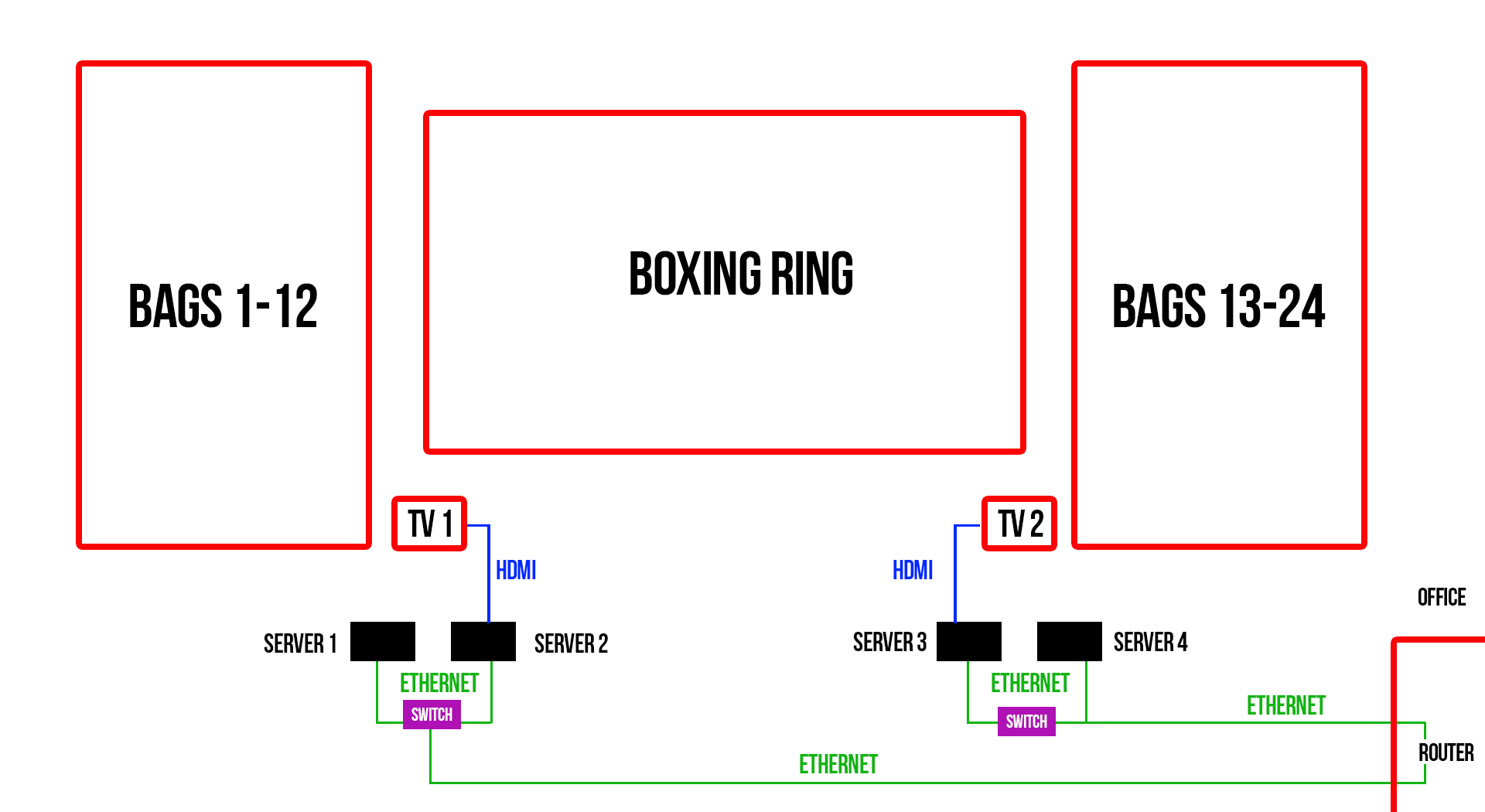
ATTACHING THE BAG SENSORS
Every sensor will come with a strap, number for the bag, and logo. Simply put (2) AA batteries in the sensor and place it either near the top of a hanging bag, or above the base of a freestanding bag. Use the adhesive backing on the sensor along with the strap to hold in place. You should use brand name alkaline batteries (non-chargeable). If you turn them on/off only as needed in the class, batteries will last a month or more depending on usage. You’ll be able to see the battery life of each in the system.
EACH SENSOR SHOULD BE AT A UNIFORM SPOT ON EACH BAG FOR CONSISTENT SCORING

IMPACT WRAP ADMIN TRAINING
The Life of an Impact Wrap Administrator
There are plenty of cool things to click, change, adjust, and try in the system but your day-to-day Impact Wrap usage will center around 3 tasks. They are scheduling classes, adding new users, and creating/editing your sessions or classes. For now, we will focus on just those processes.
If you’d like to schedule a free demo of the Admin, please email gyms@impactwrap.com.
USERS COME FIRST
Once the Impact Wrap platform is up and running a few things will have happened, including a batch upload of your existing membership (hopefully). After that you’ll need to add users individually as they sign up to your gym.
They COULD sign up through the Impact Wrap app but it’s a better experience to do it while they are enrolling.
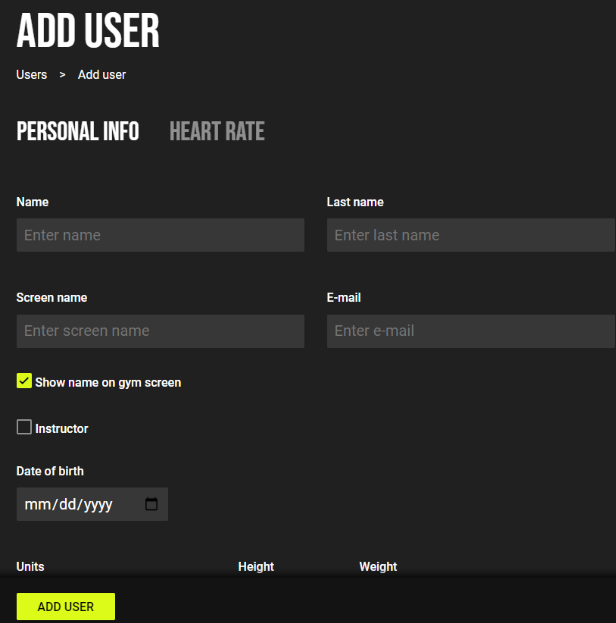
The following video will explain a bit of how it all works.
CREATING WORKOUTS
Building your library of available sessions can add time to the tasks at launch but it’s well worth it. The more detailed you want those sessions the more time it will take to create. For example… you could simply create a 10:00 warmup (by typing 10:00 warmup as a round) OR you can detail HOW you want that 10:00 period to go. For example, I could create (20) different exercises or stretches that are: 30 each, using (20) lines/rounds.
There is an Impact Wrap Ideas group on Facebook https://www.facebook.com/groups/749422495497620 that discusses how to build great workouts. Look at some of that content to see how other gym owners/coaches tackle it.
And don’t forget you can create sessions for more than just striking! Boot camp or circuit training classes are perfect for Impact Wrap.
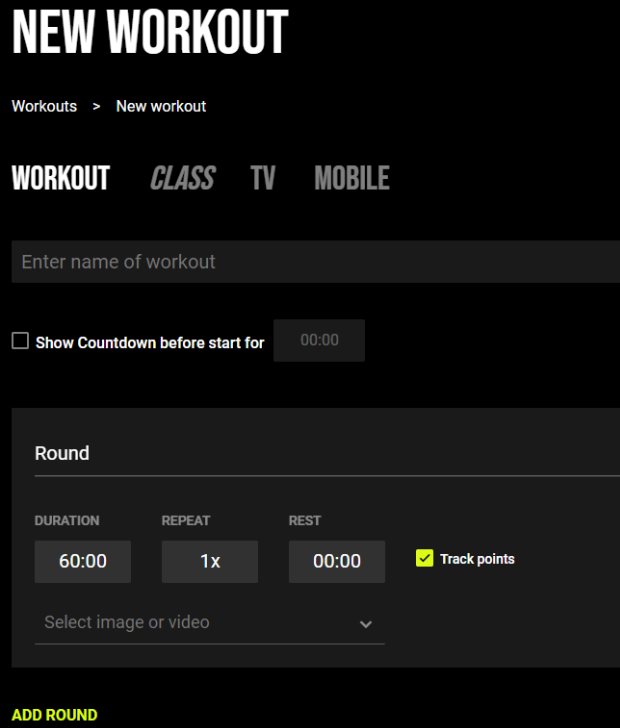
CALENDAR
Scheduling classes with Impact Wrap is perfect for making sure sessions start on time and getting your members ready to work.
You can set classes to run as single moments in time, or as recurring sessions (same class at the same day each week)
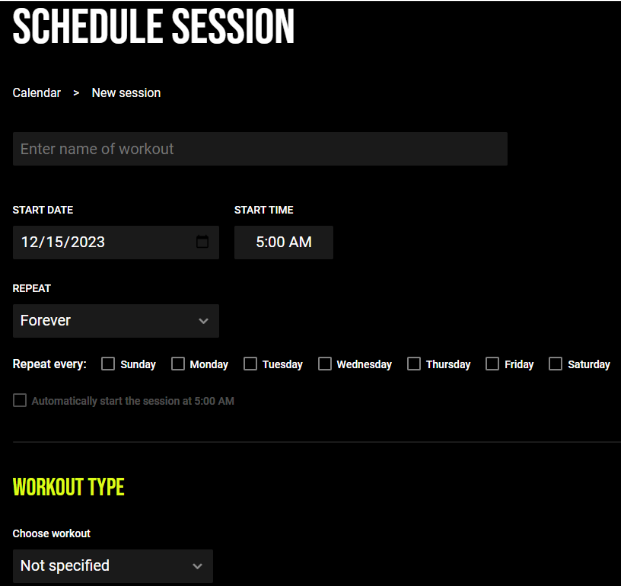
LAUNCHING IN YOUR GYM
Getting your members and coaches excited and ready!!
Here is an example Drip Campaign to slowly tease and introduce your new technology.
7 Days from Launch
Using social media, post something abstract meant to build curiosity. Have the coaches play coy about what is coming. Simply say things like “you won’t believe it” when pressed for details. Give no information. The members may see changes like new TV’s, or the servers, but let them wonder and speculate.

5 Days from Launch
Post something in your social media to let the members know you are investing in technology to motivate them and help the coaches run a better class. The staff can say they have used the system and LOVE the changes. Don’t discuss HOW it works, but you can talk about some high level details like showing real-time metrics or how all the members history will be saved in the app. The goal on day 5 is to get your members prepared for the classes to change even if they aren’t sure how yet.
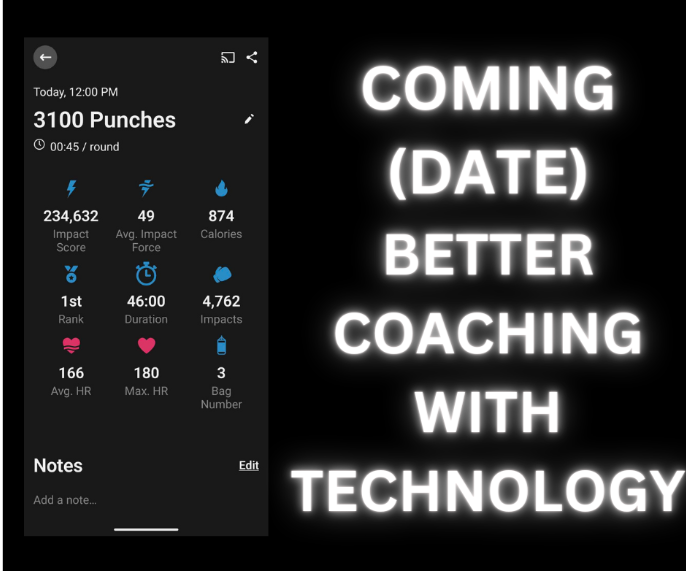
3 Days from Launch
Now it’s time to REALLY get everyone excited. Have your coaches and staff talk about how they will be aware of achievements to celebrate, wins to brag about, and make those after class high-5’s meaningful. Point out the internal motivation to work hard and earn their self-respect will never be higher and when they leave it will be with giant smiles. We are looking to create buzz with this social media post the pre-class announcements. Make it all about piling up wins for the members.

2 Days from Launch
Let’s have a LAUNCH PARTY!!! Post about music, drinks, & fun being right after the VERY FIRST Impact class. The goal is to get maximum attendance for this milestone. Get your coaches/staff/owners to join in and do it, too! Have prizes & rewards for high scores, beating the Coaches, calorie burn, etc. Take lots of pictures and post about it all.

1 Day from Launch
Have your membership download the app today. Send out the link for the Apple/Android stores and place a QR code at the counter. If Impact Wrap has batch uploaded everything the members can sign in with the emails provided, or they can start from scratch and add themselves. We want everyone ready for the BIG CLASS tomorrow!!! And drive people to sign up for that launch class if not already full.

COACHES ARE KEY!!
Getting YOUR COACHES ready – we want THEM excited most of all!!
– Set a kickoff meeting with some training. Bring them into your gym and do a COMPLETE training that covers creating workouts, using the calendar, adding users, etc. Make sure they understand how those tasks are performed.
– Do at least 1 full class together using Impact Wrap. They should have already downloaded the app, be in your system, and charged any heart rate monitors. Have them glove up and do an ENTIRE workout as if they were a member. This will help them communicate how it all works and allow for brainstorming about how it could best work at YOUR gym.
– Let the coaches tell the members they have done an Impact Wrap workout and what they loved about it. Share pictures from the coach’s group class or screenshots of the app/results. Build excitement!
BEFORE LAUNCH TASKS
– Is the member list uploaded? Impact Wrap can batch upload your members information to make using the system and app more friendly, less troublesome.
– Are the Workouts ready to go? Create the Workouts needed, enough to cover the first few weeks at least.
– Classes scheduled in the Calendar? Get that Launch class, and all others in the near term, scheduled and ready to start on time.
MARKETING RESOURCES
We have a number of images and videos for you to use on your website, on socials, or even printable materials for your gym.
You can find lots here or contact us if customizable options.
We’re here to support you in every way possible.

